GED® High School Equivalency Test
The GED® exam is a nationally recognized high school equivalency test developed by experts with a 70-year history in high school equivalency. The test is aligned with current high school standards (including grade 12 standards) and career- and college-readiness expectations.
The exam is delivered exclusively on computer which provides a consistent testing experience nationwide and improved passing rates. Same-day scoring on all four parts is available, as well as a score report for reporting and remediation.
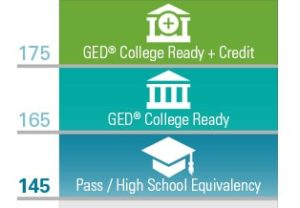 The GED® offers three score levels:
The GED® offers three score levels:
- 175 or higher = GED® College Ready + Credit: may be eligible for up to 10 hours of college credit
- 165-174 = GED® College Ready: demonstrates the skills and abilities needed to enroll in credit-bearing college courses
- 145-164 = GED® Passing Score: at or higher than the minimum needed to demonstrate high school equivalency-level skills and abilities
Testing Topics
The GED® test consists of four content areas:
- Math(115 minutes) – Quantitative & algebraic problem solving
- Science(90 minutes) – Life science, physical science, earth and space science
- Social Studies(70 minutes) – Civics and government, U.S. history, economics, geography and the world
- Reasoning Through Language Arts(150 minutes) – Ability to read closely, write clearly, and edit and understand written text
Question Format
The GED® test is made up of the following types of questions:
- Multiple choice
- Drag and drop
- Hot spot (select an area)
- Fill in the blank
- Short answer
- Extended response
Tests are available in English or Spanish. You can test three times on the same subject without waiting. After the third attempt, you have to wait 60 days before trying again.
Cost
There is no cost for the GED® exam, please contact Adult Ed at (334) 347-2623 ext.2218 for details.
Schedule a Test
Step 1: Complete your profile information
- Visit and log in to https://GED.com on your computer, tablet, or smartphone. If you do not have an account yet, follow the Sign Up instructions to set up a MyGED account.
- Click the yellow “Start Scheduling” button on your dashboard.
- Complete background questions about your education, work status, studying, and other information. NOTE: You are only asked to complete these questions the first time you schedule.
Step 2: Select your test details
- Choose the language you’d like to test in (English or Spanish where allowed).
- Confirm the exam details and click “Schedule this Exam.”
- Choose the test subjects (content areas) you’d like to schedule and click “Next.”
NOTE: If you choose more than one test subject at a time, you will only be shown days and times that are open long enough for both test subjects. To see more scheduling days and times, choose one test subject at a time.
Step 3: Select your test center, date, and time
- Search for and select your testing center, then click “Next.” You can select up to 3 testing centers to compare availability.
- Search for and select your test appointment day by clicking on the blue box in the calendar for the date you want to schedule.
- Select from the available start times, then click “Next.”
NOTE: You must choose a testing center in the location where you said you were planning to test. To change this location, return to MyGED™ and Edit Profile.
